Extend Your Mobile Mega Menu
Header area
Add any Elementor widget to display the needed content. Best use: logos, banners, social media icons, contacts, etc.
Breadcrumbs area
It helps your visitors find the target and easily navigate the multilevel menu.
Footer area
Pin the templates with Elementor widgets below your Mega Menu. Best use: dynamic content sections
Select Animation Layout
Slide out
Covers your content by sliding from the left or right border.
Dropdown
Covers the page within the edges of the menu container.
Push
Shifts the website content down in proportion to your menu height.
Build a Desktop-Independent Mobile Menu
Change the menu items
Showcase dissimilar menu items for desktop and mobile.
Add unique Mega Menu content
Fill each menu entry with the appropriate mobile-friendly content.
Style the look and feel
Apply stand-alone styling settings to make mobile menu look different from the desktop one.
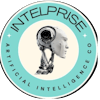

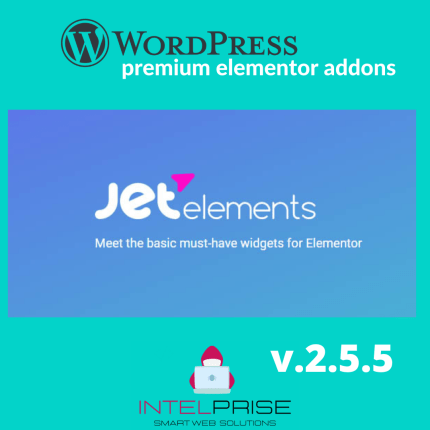



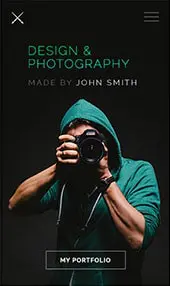





Reviews
There are no reviews yet.